
Wednesday, December 27, 2006
A Quiet Night

Another macro shot taken in Fraser's Hill with my reverse mounted lens and post processed with a digitised version of the Orton Slide Sandwich technique (detailed below)..
It's the day after Christmas
and i'm in the laziest mood ever...
I'm sitting here, in my new La Senza Ultra Soft bathrobe lulling away at the soft jazz in the background just relishing the lovely lazy feeling of not wanting to do anything in particular. After the mad rush leading up to Christmas, it seems as if it was but for a moment. It came and passed all too soon and left me still breathing deep in the scent of its memory. Feeling a tad mushy all over for some reason. Maybe it's the reality kicking in that in about a month's time i'll probably be missing home like crazy or perhaps i've just been so caught up in things that when it suddenly mellows out, i'm still in a daze. Whatever it is, it's driven me to want to do nothing more than sit back, cuddle in my bathrobe with a warm drink, and muse about life in general..
I found this song on Sonific that perfectly describes how i'm feeling right now. It's called "Quiet Night" by Donna Burke.. listen and float away with me on this cosy cloud of reverie..
--------------------------------------------------------------------
A lil bit on some photography - i recently joined this site called Photography Corner and came across this ahort tutorial on a technique called the Orton Slide Sandwich. It sounded yummy so i gave it a shot digitally with the macro photo at the top of this post. Basically this technique produces rather saturated and dreamy looking pictures perfect for reflecting lazy hazy moods or for creating a bit of a watercolour wash effect with a slight colour halo around the main subjects. Either way, how can you resist a photog technique with the word "sandwich" in it? *stomach growls* Anyways, here's a 5-step explanation of how to get it done in Photoshop (sorry Mac-cers but i'm only putting in the windows shortcuts here):
- Open any image you want - try to opt for colour portraits with little background distractions, landscapes or sweeping macro shots for best results (i tried some on b/w photos but it just came out yucky..)
- Select the background layer and press [Ctrl + J] to duplicate the layer.
- Select the copied layer in the layers tab and change the layer blend mode to "Screen".
- Press [Ctrl + J] again to duplicate the "screen" layer. Go to "Filter">"Blur">"Gaussian Blur" and select a radius of about 10 - 25 depending on your file size - generally, the bigger the file, the higher the radius number.
- Select the blurred layer and change its layer blend mode from "screen" to "multiply". You will now have a highly saturated image with a slighty dreamy effect.
- To tweak it further, you can play with the opacity of the blurred layer (bring it down to about 65% if the image is too blurred and too dark) or duplicate a second "screen" layer under the blurred layer and lower it's opacity to about 45% to brighten up the photo without loosing any of the watercolour-wash effect.
- Another tip when using this technique on portrait shots - if you think that the effect makes the eyes in the shot look too fuzzy, select the blurred layer in the layer palette and use a lasso tool with a feather of about 1 - 2 px to select all the eye area. Right click on the photo then select "Layer via cut". You can now lower the opacity of the blurred layer over the eyes without affecting the opacity of the blurred layer over the whole picture.
I'll take this advantage to camwhore and show you another example of what this technique does to a photo (click on the photo to download a larger image):

Without the Orton Slide Sandwich, you can see the fugly little bumps of texture on my face. The shot is also a tad harsh looking with a slight grey-ish tint to the whole photo.

With the Orton Slide Sandwich (yeah, i just like saying that phrase), it gives a softish glow to the shot and brightens up the skin tones. It also makes the skin tones less dull looking - a generally kinder effect for human portraits..
4 Comments:
Yadda Yadda..
Archive
March 2004June 2004
July 2004
August 2004
September 2004
October 2004
November 2004
December 2004
January 2005
February 2005
March 2005
April 2005
May 2005
June 2005
July 2005
August 2005
September 2005
October 2005
November 2005
December 2005
February 2006
March 2006
April 2006
May 2006
June 2006
July 2006
August 2006
September 2006
October 2006
November 2006
December 2006
January 2007
February 2007
March 2007
April 2007
May 2007
June 2007
July 2007
August 2007
September 2007
October 2007
November 2007
December 2007
January 2008
February 2008
March 2008
April 2008
May 2008
June 2008
July 2008
August 2008
September 2008
January 2009
March 2009
July 2009
Friends

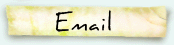






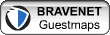

hehe but i always believe that it's the eyes taht make the portrait..