
Monday, October 02, 2006
59 Minutes.. and counting :)
As i sit here in the quiet, still a little breathless from all the laughing, hugging and shooting, i look through the shots i've taken the past few days of The Oral Stage crew both on stage and off, i can't help but smile. I hadn't felt like shooting anything in quite a while but the past week has just reminded me why i do what i do - and why i love it so much :) It's not just about making pretty pictures, it's about telling stories and keeping memories alive *warm fuzzy feelings inside*...
Rather light-headed at the moment - after effects of the deadly combination of Chillie's Hi (now there's thought) & Mighty Pie and too much singing and dancing in the car with Kok & Ee.. think i'll just post this and float off to bed *happy sigh*
*cheers*
-----------------------------------------------------------
The Oral Stage Crew - 59 minutes

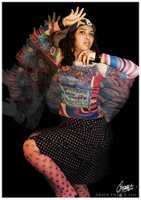
Grace (moi!) & Zalikha


Patricia "Maria" Low & Kok "Mario" Keong


Sanjiv & Louisa


Christine & Kelvin


Erin & Johann


Shirley & Vinolen

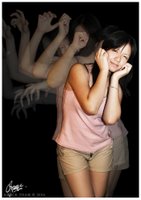
Melissa & Sheryn


Sharanya & Doreen
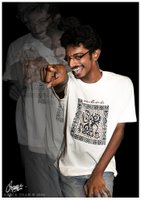

Brana & Ee


Li Peng & Tashwini
Rather light-headed at the moment - after effects of the deadly combination of Chillie's Hi (now there's thought) & Mighty Pie and too much singing and dancing in the car with Kok & Ee.. think i'll just post this and float off to bed *happy sigh*
*cheers*
-----------------------------------------------------------
The Oral Stage Crew - 59 minutes

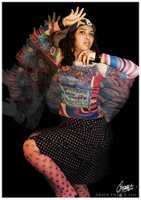
Grace (moi!) & Zalikha


Patricia "Maria" Low & Kok "Mario" Keong


Sanjiv & Louisa


Christine & Kelvin


Erin & Johann


Shirley & Vinolen

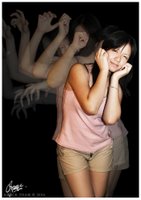
Melissa & Sheryn


Sharanya & Doreen
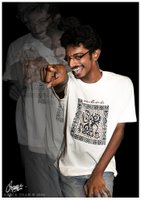

Brana & Ee


Li Peng & Tashwini
6 Comments:
Yadda Yadda..
Archive
March 2004June 2004
July 2004
August 2004
September 2004
October 2004
November 2004
December 2004
January 2005
February 2005
March 2005
April 2005
May 2005
June 2005
July 2005
August 2005
September 2005
October 2005
November 2005
December 2005
February 2006
March 2006
April 2006
May 2006
June 2006
July 2006
August 2006
September 2006
October 2006
November 2006
December 2006
January 2007
February 2007
March 2007
April 2007
May 2007
June 2007
July 2007
August 2007
September 2007
October 2007
November 2007
December 2007
January 2008
February 2008
March 2008
April 2008
May 2008
June 2008
July 2008
August 2008
September 2008
January 2009
March 2009
July 2009
Friends

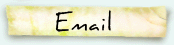






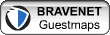

thanks for the humongous effort :)
-li leng
li leng: Hi there, I'm not familair with pixia so i'll elaborate on the photoshop bit. There are several ways you can do it:
One way is if you have a camera that can take burst shots (many shots in a row one after the other), you can get really bright lights (borrow table lamps or do it in bright sunlight) and just get your friend to move and shoot many many shots in a row to get a smooth movement. Then in photoshop, use the magnetic lasso tool at feather 2 px (you can use feather 1-3px depending on the size of your picture. Smaller picture use 1px, bigger use 3px) to select your model and copy the model out onto a seperate layer (Ctrl+J). Do this for all the shots and then drag and drop the layers all into one new page. you can then adjust the positioning and opacity of the layers to get the effect you want. You can put a black background or a white background to make it easier to blend the model into the background.
Another way is to put the camera on a tripod and shoot the photos one by one while getting you friend to move very little in each picture. Next, you may use the 'extract' tool (it's under 'filter' in the pull down menu bar at the top - but this depends on which version of photoshop you use, mine is CS2). You can also use a layer mask to "cut" out the model from the background but i just use the magnetic lasso cos it's easier la.
One tip though, get your models to pose in front of the same coloured background as the one you plan to use in photoshop. This will make it easier to blend difficult areas like the hair or other details (i shot my models in front of a black curtain and added the black background in photoshop).
Hope this helps! Sorry i can't point you to any proper tutorials cos i made up this method on my own.
Instead of using photoshop, you could just get a strobe light and set your camera's shutter speed very low (maybe 3 seconds?) and set the aperture as high as you can go (so you don't get washed out white pics). In a dark dark room, the strobe light will do the magic for you.. no layering needed in photoshop. less control over the end results though.
Keep me posted on how it goes if you try this technique out for your project *cheers*
P/s: What school are you from? :D
I'm from Catholic by the way.. Thanks SO MUCH for all the assistance. Some graphics people managed to figure it out :)
Gosh, this blog is pimped with amazing shots! :D What gear do you use? Variety of lenses/flashes .. or a lot of editing? The shadows and the sun you capture is amazing. :) Sorry if i'm asking too much, heh.. very interested in your shots. Well, lets just say the photographers in my school have up to a Canon 40D.. but results are nowhere near yours. *ponders* Advice?
cheers!
li leng